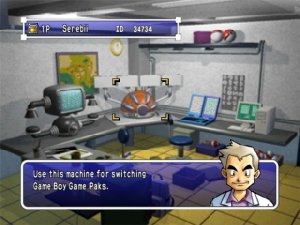
Pokémon Lab
Like its predecessor, Pokémon Stadium 2 includes a special area for the Pokémon Lab. This lab has even more features than the last one, similar to the functionality in Pokémon Gold & Silver and can cut a lot of time.
| PC | |
GameBoy Game Required: Yes The Lab PC provides the ability to organise your various boxes, allowing you to send various Pokémon to and from various boxes. In this mode, you can check the basic information of all the Pokémon in your boxes, including moves, stats etc. You can move the Pokémon between the boxes or into a different position in the box and you can release the Pokémon. First option is the List which provides various details on all your Pokémon, allowing you to select your Party and the GB and N64 boxes. This gives information including their level, hold item, moves, stats and happiness |
 |
| Trading Pokémon | |
GameBoy Game Required: Yes A feature that the predecessor lacked was the ability to trade Pokémon. If you have two GameBoy games inserted into the Transfer Paks of the controllers, you have the ability to trade between the two games without use of a Link Cable. This allows for some quicktransfer of single Pokémon between games. In addition to this, unlike transferring via boxes, if the Pokémon evolves by trading, they will evolve here. As you can connect Red/Blue/Yellow to Gold/Silver/Crystal in here, you have the same restrictions to the Time Capsule trading when trading between the two generations of game. As such, you can't trade the following |
 |
| Switching Game | |
GameBoy Game Required: Yes This feature in the Pokémon Lab essentially makes you choose the game you are wanting to utilise in the lab. This can be handy to do quickly in order to transfer boxes between the various games. |
 |
| Pokédex | |
GameBoy Game Required: Yes This mode allows you to check through your Pokédex. Here, you can see all of the Pokémon in 3D as well as get their Pokédex information. It has a zoom feature to allow you to look at the Pokémon in full-screen mode. It also has a special part where you can view where in Johto & Kanto they can be found, where it also lists the level in which they are found. A toggle can be used to superimpose the map from the game over the image. 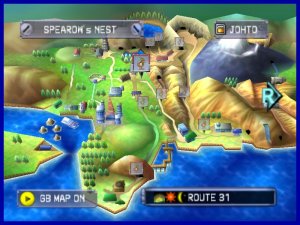 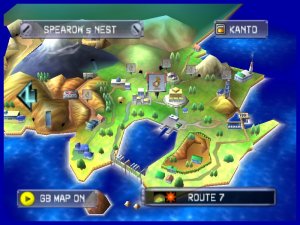 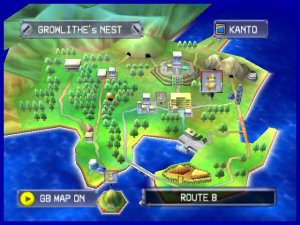 |
 |
| Receiving Prizes | |
GameBoy Game Required: Yes The final feature of the Pokémon Lab is used in conjunction with the other modes. If you do well, you will occassionally earn a Pokémon prize or, in addition to that, if you receive a Mystery Gift, when you enter the Lab after earning the prize, Professor Oak will entrust the Pokémon/Item to you and get you to place them into one of your boxes |
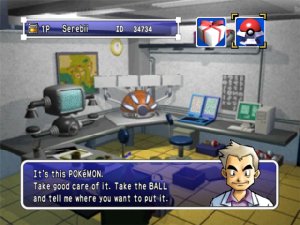 |
