|
|
|
Unlike previous Pokémon games, the menu in Pokémon Mystery Dungeon is called upon by pressing 'B' instead of 'start'. The options available in the menu are slightly different when you're in and out of the dungeons. The following lists all you need to know on how to handle the menu options.
|

|
At your Rescue Force Headquarters or Pokémon Square
Option 1:
This is your team's shared item bag, holding a total of 20 items. Unlike previous games, more than one of the same item will be stored separately, meaning you can literally have 20 items only, not a multiple of 20 different types of items. While you're here, you can only choose to ditch the item, or look up on its description. But for TMs and HMs, you could teach them to your team members.
|
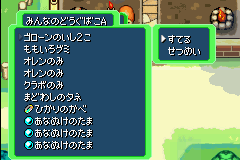
|
Option 2:
This is to look up the team members currently with you. There are a total of 5 things you can do with each Pokémon. The first and second options allow you to equip or retrieve items from it, the third lets you see the Pokémon Status Screen, the fourth shows you its known attacks, and the last monitors the smartness of the Pokémon.
|
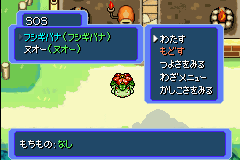
|
|
If you have another Pokémon on your team in addition to your partner, there will be an additional option here (third down the menu), which allows you to send it back to its Friend Area. This will be useful later in the games because your leading Pokémon must be on its own to be able to access the Light Cave for evolutions.
|
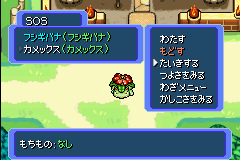
|
The Pokémon Status Screen:
The first page of the Pokémon status screen shows you its level, experienece, experience needed for next level, the stats (HP, Attack/Defence, Sp.Attack/Sp.Defence, Speed), the held item, its smartness level (5 stars max), and finally the battle attitude. The second page shows you its type and trait (all traits are listed for species with more than 1 possible traits). The third page shows its species, Friend Area, dungeon where its befriended, classification, body size (4 stars max), and finally, its evolutionary status (either cannot evolve yet, can evolve, or cannot evolve any further). Note that for Pokémon who must evolve with items, this status will always appear as 'cannot evolve yet'.
|
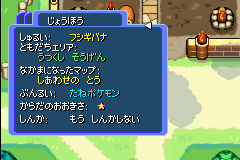
|
Option 3:
This is the list of missions you have accepted. For each mission, you could choose to handle it now (a red mark will appear on the envelope icon), delete it, or look up on what's it about. Note that you cannot do a mission unless you have checked the 'handle now' option. If you have done so, when you try to access the dungeons, a similar red marked envelope should appear next to the dungeon is mission is located at.
|
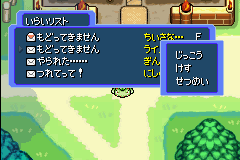
|
Option 4:
Others. While you're outside the dungeons, there are only 2 options here. One, game option, allows you to change your window box colours (red, blue, green). Two, hints on the game, basically teaching you how to play around with your buttons for different commands. For instance, press 'start' on any item to look up on it, or hold the 'R' button while moving around, and you can only move diagonally when you do so.
|

|
In Dungeons
Option 1:
This is the attack list of the leading Pokémon in your party. You could choose to either unleash the attack, create shortcut for it (by selecting second option or simply click 'select' on the attack, an 'E' should appear next to the attack name), or again, look up. Note that you can only create shortcut for one attack (kinda like how the item shortcut option works in the previous games), which can then unleashed more conveniently by pressing 'L' and 'A' afterwards.
|
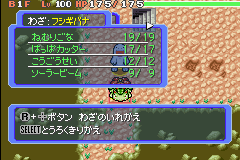
|
Option 2:
There are more options you can choose on your items when you're in the dungeons, and you can also check what items your team members are holding in the adjacent windows*. For food, berries, gummies, seeds, and stat raising items, you can choose to eat (or drink) them, equip them to your team members, drop them to the ground, toss them, or look up. For attacking items such as the stones and spikes, you can toss, equip, drop, shortcut or lookup on them. For hold-only items such as scarfs and ribbons, you can only equip, drop, toss or lookup. Finally, for TMs or HMs, in addition to the the general equip, drop, toss and lookup, you could teach them to your team members.
|
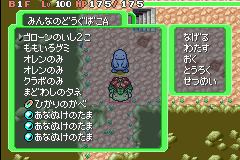
|
|
*Note that you can only feed or use an item on the leading Pokémon in your team directly. To do so with the other party members that follow, first, you have to equip the item to them, then from the item window screen of that particular Pokémon (adjacent window of the main item menu), choose to use the item (second option down that menu). |

|
Option 3:
Team members look up, similar as above, but there's an additional status screen which shows its current conditions such as poisoned, paralyzed or burnt. You also have to option to talk to your team members here(doesn't really do much though), or check their battle attitude (check Battle Attitude section for details). |

|
|
If a wild Pokémon has just joined you, you can choose to release it (third option down the menu). If you brought along another Pokémon with you in addition to your partner, this 'release' option will send them back to the Friend Area they come from |
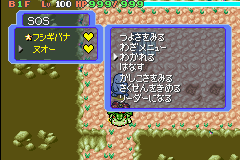
|
|
After you have beaten the game and seen the credits roll, there will be an additional option to the very bottom here, enabling you to make any of your team Pokémon as the leading one. |
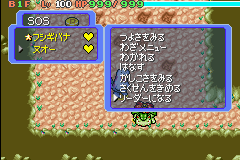
|
Option 4:
Several more options are available in this 'other' section in the dungeons. The first is still game options, now allowing you to modify the dungeon settings too, such as walking speed, and the choice to turn on and off your small dungeon monitor map. The other two are window colour setting again, and lastly, the return to default option.
The second main option is to save and switch off (it's not really save but rather 'play later', because you'll be forced to go back to the main menu, and when you resume game, the save point is lost and you can't switch off and get back to this same point again), or terminate your current dungeon mission (you will loose all items though).
|
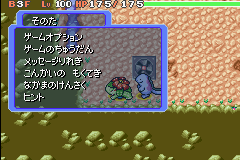
|
|
The third main option leads to a log file of what has happened in the dungeon, the fourth one reminds you of what rescue mission you're currently on, and the fifth, probably the most important one, tells you what Pokémon species in the current floor of the dungeon might join you. The first page lists all possible species, and the second page tells you what species have already joined you (referring to species you already have in your Friend Areas or have just joined you in this dungeon mission). The last main option is hints, similar to above.
|
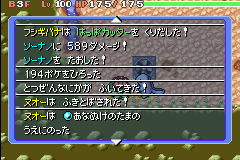
|
Option 5:
This last option lets you know what is under your active Pokémon. Usually, this becomes useful when your item bag is full, and you still want to pick up another item. What you do is stand over that item, select this option from the menu, and you will be given several choices. The first one is 'Pick' which is impossible coz your bag is full, the second is 'Exchange', which allows you to select one item in your bag to put down and pick up the new item instead. The third choice is use, the fourth to toss (both referring to the new item on the ground), and lastly, as usual, lookup.
|
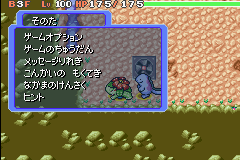
|
|
|