| Album | |
|
Whenever you complete or save an image that you have worked on, it will get stored within the Album option of the game. Following from the game's narrative, the images you created are stored as images on TCG style cards. From here, you can select the card you wish and do a variety of things with it The first notable feature is a slideshow. This shows off all of your saved artwork piece by piece. However, when you select the top left item on the bottom screen, you unlock a variety of features. |
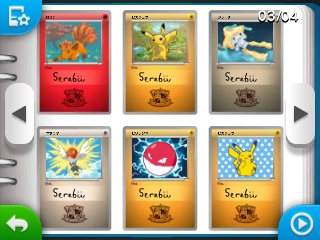
|
| Picture Options | |
|
Here, you can edit the image in a multitude of ways. The first option of note is the ability to change the type of card that your image is. This is especially useful if you created an image in Free Paint mode, as it doesn't automatically save a type. The rest of the options are as follows Edit: This allows for you to edit the image. It brings you back into Free Paint mode, using the image you have selected. This allows for you to gradually work on a piece of art. |

|
Card Decals
| Grass-type | Fire-type | Water-type | Electric-type | Psychic-type | Fighting-type |
 |
 |
 |
 |
 |
 |
| Metal-type | Darkness-type | Fairy-type | Dragon-type | Colorless-type | No type |
 |
 |
 |
 |
 |
 |
