| Controller Options | |
When it comes to fighting games, the controller is often key to the player's success and so a player would want to have a controller that they like in ways they would like it. As such, Pokkén Tournament DX is compatible with a range of controllers, and to top it off, in the My Town part of the game, you have the ability to change the button mapping of each of the controller you use so it better meets the play style with which you are more comfortable. When you enter into the game, the primary controller is always the controller you exit the title screen with, so be sure to have the controller you want to hand when you load the game up. When bringing the game out of standby mode, you may need to reconnect your controllers by pressing L & R |
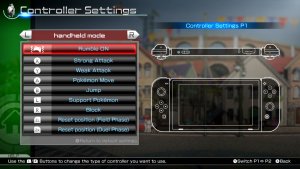 |
Compatible Controllers
| Pokkén Pro Controller | |
The Pokkén Pro Controller is a unique controller created specifically for the game by HORI. This controller is a USB controller based on the controller in the arcade machine so has a separate design to standard controllers for the Wii U. As it is a wired USB Controller, it removes a lot of potential wireless latency and interference making it perfect for Fighting game enthusiasts. As such, it is the controller which will most often be used at official Pokkén Tournament Championship Series events. All three different varieties of Pokkén Pro Controller are compatible with Pokkén Tournament DX. |
 |



