The Vs. Recorder is a new Key Item that gives you multiple new functions. There are both online and offline functions within the Vs. Recorder and they will be shown fully here;
Browse Mode
|
The main time you will see and use the Vs. Recorder is during the in-game menu. As it's a Key Item, access it and this menu will come up showing Options for Recordings, for the Frontier and the exit option |

|
|
If you go into the recording mode, it will show you what you have stored in the Vs. Recorder. In the Vs. Recorder, you can store one of your own matches and three further matches from the Global Mode of the Vs. Recorder. You always have the option to delete them should you so wish so do not worry about having too many. To save recordings of battles, there are only select times you can. You can do it over WiFi and local wireless to show your battle skills against your friends. However, after every Battle Frontier battle, you are given the option to save the battle you just completed to your Vs. Recorder. If you managed to win against impeccable odds, then |
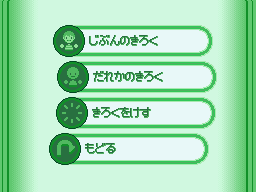
|
|
The other option in the Browse Mode is essentially the Battle Pass. When you first enter the Battle Frontier, your Vs. Recorder gets upgraded for this function. All it essentially does is store your progress and show you which facilities you have conquered and the amount of Battle Points you have on your person |
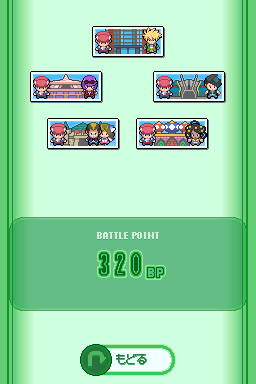
|
Global Mode
The Global Mode of the Vs. Recorder is spread over five terminals in the Global Terminal of the Global Trading Centre in Jubilife City.
The Blue Room In the Blue Room of the GTS, there are two different terminals for you to access. These both have different, but similar functions and these functions are essentially for picture sharing |

|
|
In the top terminal, you get to access saved battles from different areas; VS Matches or Battle Frontier matches. These are among the battles saved and sent up in the Pink room. You can only search through the most popular ones here by list |
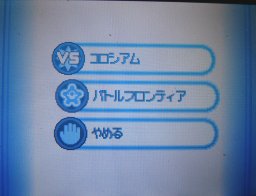
|
|
In the bottom terminal, you get lists of various rankings within the GTS. Specifically, this week's top rankings and this week's bottom rankings. This includes battle rankings, trainer type rankings and much more |
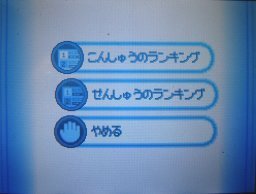
|
The Green Room In the Green Room of the GTS, there are two different terminals for you to access. These both have different, but similar functions and these functions are essentially for picture sharing |
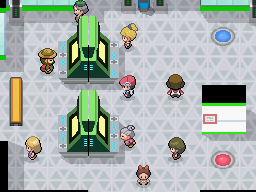
|
|
In the top terminal, you get to see the various Box Decorations appeals that everyone has made. With this, you can search for Boxes that people have placed, with them being ranked by views, by name, by latest boxes and so forth. You can also send in your own Box to show off the contents. |
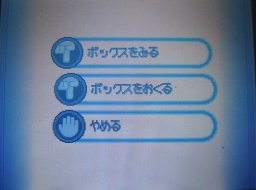
|
|
When you select the Boxes on the system, you have the ability to scroll through them on another menu. Once you have selected a box that interests you, it will show up on the top screen. Here, you can scroll through the box, seeing the Pokémon that people have. If they're showing off a box of shinies, you will see them in all their glory |

|
|
In the bottom terminal, you get to see the various Super Contest appeals that everyone has made. Specifically the decoration of their Pokémon. You also have the ability to send in your own shots of the Pokémon you have used in the Super Contest |
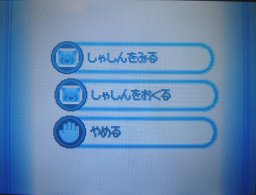
|
|
While searching for Pokémon, you search for them alphabetically. Once you have found a Pokémon you're looking for, select it. If there are any matches, it will bring it up, showing the appeal on the top screen and giving you scroll options on the bottom screen |

|
The Pink Room Finally, in the Pink Room, there is only one terminal and it specifically deals with the battles that you can record or that other people have recorded. |
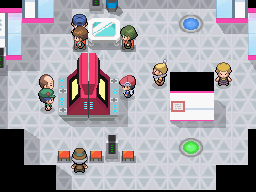
|
|
Like the other options, there is the option to upload your own battle that you saved in Browse Mode or search for them. There are multiple ways of searching including the 30 most popular, search by name of trainer or battle or type in the direct number of the battle you're looking for. For example, one of the battles I accidentally recorded for the site's Battle Arcade is up on it under the number 34-16068-44081 and one from the Battle Castle under the number 40-65423-20995. |
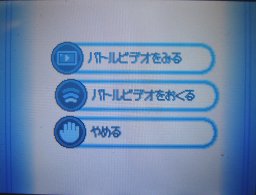
|
|
Once you have selected the battle that you wish to view, you have the option of streaming it directly from the servers to watch it or to download it to your Vs. Recorder's Browse Mode so you can watch it at a later date |
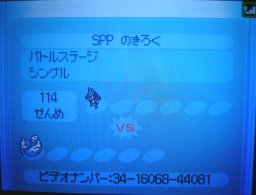
|
