| Finding Pokémon | ||||||||||||||||||||||||||||
Finding Pokémon is a relatively simple affair. While in general, you can just walk around and hope for Pokémon to appear, there are a few tricks to get the Pokémon you want. Originally, in the bottom right hand corner of the screen there is a "Nearby Pokémon" tab which shows the three closest Pokémon. When you click it, you will bring up a list of the nearest Pokémon, up to 9 of them at once. With the Pokémon, there are four different potential icons nearby
This feature was then removed and replaced with a new Sightings method that allows you to determine things by Poké Stops. A Pokémon will be near the image so you can fully track a Pokémon. Pokémon can typically be found in bits of shaking grass, so if you see a Pokémon is nearby and you don't know where, heading to a piece of grass is the most logical course of action. If you use an incense, then for the duration of the incense a Pokémon is more likely to appear. If you're walking, one will appear every minute, if you're standing still one will appear every 5 minutes. The same effect happens for all players if a Lure Module is put in a PokéStop. |
 |
|||||||||||||||||||||||||||
| Catching Pokémon | ||||||||||||||||||||||||||||
Capturing Pokémon is the crux of the entire game and when you find a Pokémon in the wild, when you tap it you will enter the battle. This is done either with the device's camera making the background or, if that's deactivated, a special background appears based on the time of day and location. To capture a Pokémon, all you need to do is throw a ball at it. This requires you to aim at the Pokémon and throw the ball. This can miss, however, as the ball can go off in whatever direction you aim it. The longer the swipe on the phone, the further the ball will be thrown. You can also do trick curve shots by spinning the ball before you throw it. This will give you a small bonus. When you go to catch a Pokémon, when you hold the ball down you will see a circle shrinking and then restarting. This circle can denote how hard the Pokémon is to capture.
There is also a random chance of a Critical Capture where the ball will only shake once for the capture. There are four different berries that can be used. Nanab Berry makes the Pokémon less likely to attack and its effect continues over two turns at a reduced rate (25%) while Razz Berries and Golden Razz Berries increase the chance of capture. Alternatively, if you use a Pokémon GO Plus device with your phone, you can just tap the device and the Pokémon can be captured. The device will vibrate when a Pokémon encounter has begun and will begin to flash green. Press the button to throw a ball and it osolates to decide if it is caught or not. If it flashes a rainbow colour, then the Pokémon is caught. If it flashes Red, then the capture failed. This is all done without checking the phone. |
 |
|||||||||||||||||||||||||||
| Items | ||||||||||||||||||||||||||||
When you go to capture a Pokémon, in the bottom right hand corner you can access your bag in order to use one of multiple items. These items can be found in PokéStops or purchased in the game's shop.
|
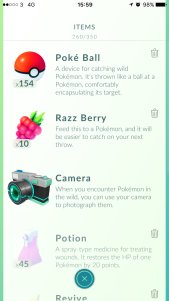 |
|||||||||||||||||||||||||||
| Experience & Bonuses | ||||||||||||||||||||||||||||
When you capture a Pokémon, you will receive a variety of things. First, you will always receive 100 Stardust and 3 Candies of their evolution chain. However, the most important thing you will gain is experience and there are many ways to boost the experience that you receive. There are various bonuses based on how you perform in the capture..
|
 |
|||||||||||||||||||||||||||
